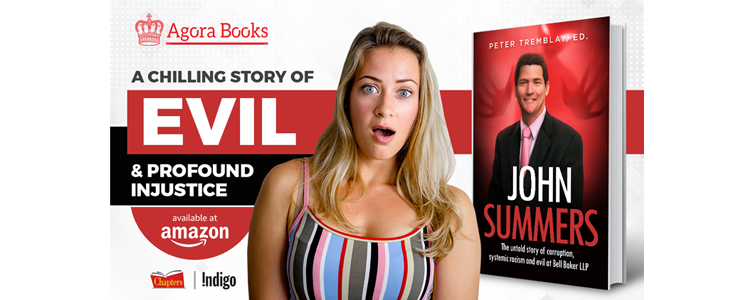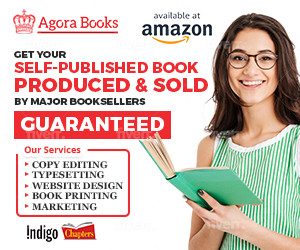Business
Windows Tips and Tutorials
How to Set Up WiFi Hotspot in Windows 8
Last year, my roommate moved out of my apartment and ended up taking our wireless router. I didn’t want to wait for twenty-four hours for Amazon to send me my new router, so I decided to turn my PC into a wireless router (or hotspot). My PC, which was wired directly to my modem, turned […]
Read More →
PPBulletExit_FigA_010114
Add an exit strategy to bullet points in a PowerPoint slide
It’s easy to display bullet points one at a time. It’s just as easy to get them to disappear, if you know the right properties to alter. Animating a bullet list in a PowerPoint slide is so easy that even a novice can do it. Animating the text to display one bullet at a time […]
Read More →
reader
How to View PDF and XPS Files in Windows 8.1 with the Reader App
The Reader app is a free app developed by Microsoft for Windows 8 and 8.1 and it is included in this operating system. Unfortunately it doesn’t have a tile on the Start screen and most users do not know about its existence. That’s why we have decided to write this tutorial and show how to […]
Read More →
windows-8-flag-logo-blue
Pro tip: Replace SkyDrive with Libraries in Windows 8.1
Learn how to move SkyDrive and reinstate Libraries as the primary location for accessing documents and pictures in Windows 8.1. If you sign in to Windows 8.1 with a Microsoft Account, you discovered that Windows 8.1 has moved Libraries to the sideline in favor of SkyDrive. I suppose this is probably a great thing […]
Read More →
hightail_logo
Hightail: a robust alternative to Dropbox
If you want a share-centric cloud file host service, our reviewer says Hightail delivers the features you need at a great price. Online file-sharing sites are the popular vehicle for sending files without being stunted by small attachment size limitations that most webmail services enforce. To mitigate this concern, I regularly use Dropbox, because of […]
Read More →
pdf
Easily Tweak Your Windows 8 with Ultimate Windows Tweaker 3
Generally speaking, there is not much need to install and run a bunch of utilities on a modern PC. Windows has become much safer and more robust and takes care of many tasks behind the scenes. However, having a good all-purpose utility is frequently handy, especially for power-users. A new all-around utility, just recently released, […]
Read More →
startup1
Simple Questions: What is the BIOS & What Does It Do?
If you are a casual computer user, you may have heard about the BIOS, or BIOS failures or Dual – BIOS motherboards, but you may not understand very well what all these terms are. What is a BIOS except a weird-sounding acronym? What does it do and why is it important? If you read this […]
Read More →
startup
Simple Questions: What is the BIOS & What Does It Do?
If you are a casual computer user, you may have heard about the BIOS, or BIOS failures or Dual – BIOS motherboards, but you may not understand very well what all these terms are. What is a BIOS except a weird-sounding acronym? What does it do and why is it important? If you read this […]
Read More →
action_center
How to Report Problems With Microsoft Services, Including OneDrive
One of the good things about Microsoft’s services is that they offer a quick way to report when you have issues. Also, Microsoft provides complete service status history so that you can find out what issues have happened in the past and when they were fixed. If any Microsoft service is not working for you […]
Read More →
office
What Microsoft Should Fix About Office Online to Improve Its Adoption
Our team at 7 Tutorials works online and all our articles are a collaborative effort. In order to perform our work we use mostly Google Drive because it is simple and it offers all the collaboration features we need. When Microsoft announced Office Online we were very excited and we decided to give it a […]
Read More →
Should you have virtually any issues regarding where as well as tips on how to employ How Tos, it is possible to e mail us from our web-site.
Business
Beauty Week is back at Hudson’s Bay in Toronto and it’s time to get glam

Beauty enthusiasts rejoice! Beauty Week at Hudson’s Bay is back in Toronto for another year. It’s time to stock up on all of your fall essentials and, maybe discover some new ones.
From Friday, August 18 to Sunday, August 27, you can expect a truly elevated beauty experience in-store with incredible special offers, limited-time gifts, and exciting activations.
If you’re a diehard beauty lover, you’ll already know that Hudson’s Bay is the place to shop thanks to its extensive range of over 195 skin and makeup brands from both luxury labels and masstige brands — including Tata Harper, Estée Lauder, YSL, Nars Cosmetics, Bobbi Brown, and so much more.
Throughout The Bay’s Beauty Week, visitors can take in some at-counter activations and interactive expert-led tutorials, where there will be chances to get makeup touch-ups from top-tier brands, try a spritz of the most alluring fragrances, and sample tons of new products.
This year’s Beauty Week highlight is the ‘Best in Beauty’ tote, a meticulously-curated selection of 30 deluxe samples from an array of top-tier brands like Dr. Barbara Sturm and Shiseido spanning skincare, fragrance, and makeup — all in a super sleek bag.
The tote, which is valued at over $300, is retailing for just $39 and is a fantastic way to explore new products (without breaking the bank). However, there is a limited quantity, so if you want to get your hands on one, you’ll need to be fast.
Wondering exactly what Beauty Week’s free gifts with purchases entail? If you spend over $95 at Lancôme, you will receive a six-piece set valued at $130. Or, you can get an Estée Lauder gift valued at $170 with purchases over $80. (And that’s just to name a few.)
If you’re a Hudson’s Bay Rewards member, you’ll also get $20 in Hudson’s Bay rewards when you spend over $100 on beauty.

Business
The Canadian Armed Forces are hiring for several non-combat military jobs

The Canadian Armed Forces (CAF) have several non-combat jobs, some of which do not require a college degree or past work experience.
Life in the forces has several benefits, such as paid education plans (college, university and graduate-level programs), 20 paid vacation days, health and dental coverage for you and your family, maternity and paternal leave, and pension plans. You can learn more about the benefits in detail here.
And to make it easier to gauge if you qualify, the listings also include related civilian jobs to see if it’s your ideal role.
Financial services administrator
Related civilian jobs: Financial records entry clerk, financial manager, accounting technician, bookkeeper, budget officer, cashier clerk, business planner technician, and verification manager.
Description: You’ll help budget resources for all military activities besides providing financial assistance.
Education: You need to have completed Grade 10.
Duties: As a financial services administrator, you’ll be responsible for bookkeeping and managing budgets. You’ll also provide support in accounts payable and accounts receivable.
Work environment: Those in this role work at CAF bases, on ships or overseas. You might also be expected to help special operation units, recruiting offices, schools, and medical organizations.
Postal clerk
Related civilian jobs: Mail clerk, mail sorter.
Description: You’ll provide postal services to members and their families at bases and establishments.
Education: Grade 10. No previous work experience or related career skills are required.
Duties: As the postal clerk, you’ll handle mail duties.
Work environment: Besides a postal office, you may work on a ship or a mobile postal van. You might be expected to serve with Royal Canadian Navy, the Army, and the Royal Canadian Air Force in Canada and abroad.
Dental technician
Related civilian jobs: Dental assistant, dental hygienist.
Description: You’ll be helping dental officers provide dental services to CAF members, their families, and dependents.
Education: Level II dental assisting diploma from an accredited college or a National Dental Assisting Examining Board (NDAEB) certificate.
Duties: Those in this role will be responsible for various responsibilities, including disinfection and sterilization of dental equipment, applying rubber dams, placing cavity liners, and controlling bleeding. In addition, you’ll assist in laboratory procedures like creating casts, custom trays, and mouthguards.
Work environment: This role will require you to work in a military dental clinic, a Mobile Dental Clinic, an Air Transportable Dental System, or onboard a ship. You might be expected to work on a base in Canada or other operations in other parts of the world.
Human resources administrator
Related civilian jobs: Records administrator, data entry supervisor, receptionist, office manager, executive assistant, payroll clerk, and information management technician.
Description: Provide administrative and general human resources support.
Education: Grade 10. No previous work experience or related career skills are required.
Duties: In addition to human resources administration and services, you’ll be handling pay and allowances, managing automated pay systems, and maintaining personnel records.
Work environment: HR administrators work at all CAF bases in Canada. They also work on ships and overseas to support the Canadian Army, Royal Canadian Navy, or Royal Canadian Air Force operations.
Medical assistant
Related civilian jobs: Emergency medical responder, ambulance and first aid attendant, registered nursing assistant, licensed practical nurse, and hospital orderly.
Description: Successful candidates will help treat the sick and injured in CAF units. You’ll be assisting and supporting nursing and medical officers.
Education: Minimum of Grade 11 biology, Grade 10 physics or chemistry, and Grade 10 math.
Duties: You’ll provide initial care and essential life support treatments in trauma cases. You’ll help with health assessments (hearing and vision tests, perform basic lab procedures, etc.) and initiate and manage medical records and reports. You’ll also be expected to provide support and first aid during training exercises.
Work environment: Medical assistants may serve with the Royal Canadian Navy, the Royal Canadian Air Force or the Canadian Army as part of the Canadian Forces Health Services Group. Those in this role are exposed to the same risks as the forces they support.

Business
Porter’s new loyalty program promises to match Air Canada’s Aeroplan status

Porter Airlines is once again stirring the pot among Canadian airline rivals, now going after Air Canada’s Aeroplan members by offering to match their loyalty status to an equivalent of their own.
The beloved airline, which recently ranked as having the best cabin service in North America, challenged the competition for the second time this year, after previously deploying a similar tactic against WestJet in the spring.
Earlier in April, Porter presented customers with a limited-time offer to match the loyalty status of WestJet’s patrons with VIPorter levels.
Now, they’re offering Aeroplan members to seamlessly transition to an equivalent VIPorter Avid Traveller status based on their existing membership tier.
Members can then take advantage of an array of travel perks that come with flying Porter, including seat selection, baggage, and flight changes.
For those currently holding an Aeroplan membership, there are two ways to acquire the Avid Traveller status for the rest of 2023:
Status-Based Match:
- Aeroplan 25K members = VIPorter Venture
- Aeroplan 35K members = VIPorter Ascent
- Aeroplan 50K, 75K, and Super Elite = VIPorter First
Flight Segments-Based Match:
- 5 flight segments = VIPorter Passport
- 8 segments = VIPorter Venture
- 17 segments = VIPorter Ascent
- 28 or more segments = VIPorter First
Members will have to first submit their applications on Porter’s website. Registration will remain open until September 6, 2023.
In order to maintain their membership level through 2024, customers will have until the end of 2023 to reach the following reduced qualifying spend (QS) targets:
- Passport = $500 in QS
- Venture = $750 in QS
- Ascent = $1500 in QS
- First = $2500 in QS
Over the past year, Porter has launched an aggressive expansion strategy, including everything from introducing longer flights on newly-purchased jet planes flying out of Toronto Pearson, free WiFi, and a new all-inclusive economy experience.
With Canadians losing both Swoop and Sunwing as WestJet incorporates both into their mainline business, Porter’s direct competition is welcome to keep prices competitive.